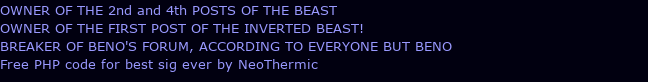A tech support question
Moderators: jelco, bert_the_turtle, Chris, Icepick, Rkiver
A tech support question
Guys I come here only because my graphics tech support and monitor tech support have been unfriendly and at one point they ended the session when I asked to speak to some one higher up.
Here is my problem I have a Gateway EV910 monitor even with the monitor's brightness on full games are too dark. I can adjust my graphics card settings which works fine except with Direct X games. Most games I can do a work around by increasing the in game brightness. Some games how ever IE: Hitman Contracts don't have a wide enough gamma ramp for me to be able to see anything.
Searching around on Google this seems to be a somewhat common problem, but sites want me to pay thirty dollars to see an answer that could be take it to you're local computer repair shop and pay another thirty dollars. I will use those as a last resort, but can you alter Direct X brightness settings or do something to keep it bright in games.
Here is my problem I have a Gateway EV910 monitor even with the monitor's brightness on full games are too dark. I can adjust my graphics card settings which works fine except with Direct X games. Most games I can do a work around by increasing the in game brightness. Some games how ever IE: Hitman Contracts don't have a wide enough gamma ramp for me to be able to see anything.
Searching around on Google this seems to be a somewhat common problem, but sites want me to pay thirty dollars to see an answer that could be take it to you're local computer repair shop and pay another thirty dollars. I will use those as a last resort, but can you alter Direct X brightness settings or do something to keep it bright in games.
- Flamekebab
- level5

- Posts: 2988
- Joined: Sun Feb 24, 2002 5:39 pm
- Location: Carmarthen, UK
- Contact:
This is Technician problem. unplug the power to the computer, open your monitor, just at the end of the Tube you can adjust the brightness and contrast, RGB colors. just raise it as much as you need to. and problem solved.
Go Visit My first Website
www.freewebs.com/dolphin_2
www.freewebs.com/dolphin_2
- N0ught
- level3

- Posts: 334
- Joined: Sat Dec 18, 2004 6:55 am
- Location: Los Angeles. Yeah, thats it, Los Angeles...
Actually, 110 volts will make you wiggle nicely, but it wont hurt you much unless you are standing in water. I know from experience. Don't plug in an extention cord until you are fully certain it has not been laying in a puddle of water for months. 
And yes, unplug your monitor first if you are going to open it.
However, I would suggest switching monitors with a friend for a day first, to see if the problem is indeed your monitor or your hardware. That will eliminate half of what could be going wrong immediately.
And yes, unplug your monitor first if you are going to open it.
However, I would suggest switching monitors with a friend for a day first, to see if the problem is indeed your monitor or your hardware. That will eliminate half of what could be going wrong immediately.
Check out my website:
www.freewebs.com/n0ughtm1nuszer0/UplinkMenu.htm
www.freewebs.com/n0ughtm1nuszer0/UplinkMenu.htm
-
Stewsburntmonkey
- level5

- Posts: 11553
- Joined: Wed Jul 10, 2002 7:44 pm
- Location: Nashville, TN
- Contact:
First of all there are no such controls inside any monitor I have seen recently. There is generally a screw that adjusts voltage which would increase brightness (if turned up).
Secondly, CRT monitors have massive capacitors in them which could easily kill you whether or not the monitor is plugged in.
Do not open a CRT monitor unless you are a trained electrician.
Secondly, CRT monitors have massive capacitors in them which could easily kill you whether or not the monitor is plugged in.
Do not open a CRT monitor unless you are a trained electrician.
Last edited by Stewsburntmonkey on Wed Aug 03, 2005 2:54 am, edited 2 times in total.
No 110v is no problem.
25,000v, on the the other hand WILL KILL YOU.
CRT's contain sweep capacitors, which build up the charge needed for the high voltage annode. They hold that charge for a surprisingly long time, even after the unit has been unplugged. So I'll say it again: let it stand overnight before you even THINK about opening it.
Or you'll fry.
edit: erm... yeah. What Stews said.
25,000v, on the the other hand WILL KILL YOU.
CRT's contain sweep capacitors, which build up the charge needed for the high voltage annode. They hold that charge for a surprisingly long time, even after the unit has been unplugged. So I'll say it again: let it stand overnight before you even THINK about opening it.
Or you'll fry.
edit: erm... yeah. What Stews said.
If Barbie is so popular, why do you have to buy her friends?
Yeah, pretty much. 
You can open it, if you leave it unplugged for a LONG (I'm talking days, here, not hours) time, and make damn sure there's no charge, but I can't see the point. Any ajustment would be big-time technical: it's not like there'll be a little knob or anything. The CRT is a serious piece of kit, and not simple (or safe) to meddle with. You would be better off looking at getting it done by an expert. Or just get a second hand CRT out of the free-ads paper.
You can open it, if you leave it unplugged for a LONG (I'm talking days, here, not hours) time, and make damn sure there's no charge, but I can't see the point. Any ajustment would be big-time technical: it's not like there'll be a little knob or anything. The CRT is a serious piece of kit, and not simple (or safe) to meddle with. You would be better off looking at getting it done by an expert. Or just get a second hand CRT out of the free-ads paper.
If Barbie is so popular, why do you have to buy her friends?
I Understand that many people are afraid to open electronic stuff. especially a montior look. I need to know if is an LCD flat monitor or a normal monitor with a tube. you can tell if is wide. I worked in televisions. i had monitor problems and had to open them to fix them so don´t tell me what to do. If you don´t want to open your monitor i suggest you order another one.
-
Stewsburntmonkey
- level5

- Posts: 11553
- Joined: Wed Jul 10, 2002 7:44 pm
- Location: Nashville, TN
- Contact:
doormat wrote:No 110v is no problem.
25,000v, on the the other hand WILL KILL YOU.
Sorry, I haven't posted in so long, but I really need to laugh at you.
Haha. There, I'm better now.
Now the reason: for the most part, voltage has no place in the mention of whether the shock is deadly or not. It's the amps.
I've had a few hundred volts shot though my body before. It hurts, yes, but it wasn't fatal because the amps were at a minimum.
Likewise, you could be killed with a half a volt, if done the right way.
Who is online
Users browsing this forum: No registered users and 13 guests