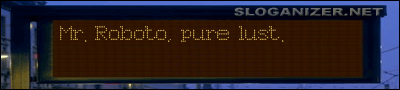I've tried three programs so far:
- Style XP and Stylebuilder (TGTSoft): These programs seem to be meant for each other. Style XP seems capable enough, but Stylebuilder makes things more complicated than they should be. I only need to change colors, I don't need to change the elements themselves, though I might try that later.
- TopThemes: Another "style editor"/theme manager paring that makes the color changing I need simpler. Then they package the theme stuff (wallpapers, cursors/icons, even the logon and bootscreens) for distribution if I want. For some odd reason, they crap out on me when I make the theme, offten with messages like "Unable to apply style" or "invalid msstyles.dll" or something like that. Maybe it's my system, I've been having problems with updating because the permissions have been fubared.
- Desktop X: This comes from Stardock (the same ones who distributed the now warez Uplink:HE?). I haven't been able to get into it since my ZoneAlarm firewall gave the warnning "Desktop X is trying to inject code into the process EXPLORER.EXE." The only programs I know of that "inject code" into anything are malware that are trying to bypass/crack security on a system.
If I can find a good freeware theme/skinning program, I'll use it. Otherwise, I'll just stick with the old Plus!-styple themes that I have accumulated over the years.