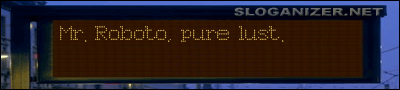i need some help
Moderators: jelco, bert_the_turtle, Chris, Icepick, Rkiver, Punisher Bass
-
zerocool22
- level1

- Posts: 10
- Joined: Sun Jul 23, 2006 2:42 am
i need some help
i currently have had uplink for the past 3 months, working smooth as a kitten, but within the last week it started to act up i tried to play today and it wouldn't even work anymore. can i get a full game download or can i get a new cd.
- frenchfrog
- level5

- Posts: 2572
- Joined: Sun Sep 22, 2002 7:11 pm
- Location: Quebec
Hmmm, reinstall from the cd, and/or reinstall the lastest patch (currently 1.31) http://www.uplink.co.uk/cgi-bin/countdo ... ch1.31.exe
Worst case start a new agent.
If you upgrade from old version of the game to version 1.31, you'll have to start a new agent anyway (else the game could crash or ...).
Worst case start a new agent.
If you upgrade from old version of the game to version 1.31, you'll have to start a new agent anyway (else the game could crash or ...).
Last edited by frenchfrog on Mon Jul 24, 2006 4:55 pm, edited 1 time in total.
-
zerocool22
- level1

- Posts: 10
- Joined: Sun Jul 23, 2006 2:42 am
let me re explain
what i meant was that the game won't even start anymore, its not a problem of i can't play as one of my other characters its it won't start up.
- Mr. Roboto
- level4

- Posts: 826
- Joined: Sat Jan 08, 2005 6:05 pm
- Location: Baltimore.md.us
Won't start anymore, and problems started within the past week?
Have you changed something on your system within the past week; Installed or updated software, or changed hardware?
Do you perform any disk maintanece using scandisk/chkdsk or defrag utilities?
When was the last time you scanned for viruses and spyware?
Have you changed something on your system within the past week; Installed or updated software, or changed hardware?
Do you perform any disk maintanece using scandisk/chkdsk or defrag utilities?
When was the last time you scanned for viruses and spyware?
-
zerocool22
- level1

- Posts: 10
- Joined: Sun Jul 23, 2006 2:42 am
-
zerocool22
- level1

- Posts: 10
- Joined: Sun Jul 23, 2006 2:42 am
- frenchfrog
- level5

- Posts: 2572
- Joined: Sun Sep 22, 2002 7:11 pm
- Location: Quebec
-
DemonSlayer
- level1

- Posts: 20
- Joined: Sat Dec 24, 2005 11:42 pm
- Contact:
In the folder (Drive):\blablabla\Uplink\users delete the file named "options"
I had a problem recently where I would try to start the game and the error reporter would pop up and deleting this fixed it. You have to cretate a new account named something other than your current username and then just log out of the new one and log into your account.
I had a problem recently where I would try to start the game and the error reporter would pop up and deleting this fixed it. You have to cretate a new account named something other than your current username and then just log out of the new one and log into your account.
zerocool22, I am having nearly the same problem. I had uplink uninstalled for a several months, and I got the urge to play again, so I reinstalled, then upgraded with the latest patch. It seems like the game starts, but there are NO graphics whatsoever. I can hear the uplink sounds (typing and stuff) but it appears that my monitor even turns off (the green light goes off). I cannot ctrl+alt+delete out of this, no alt+tab, no alt+F4, no alt+enter, no ESC, I even have a hibernate button on my keyboard that usually takes me out of my games if they have frozen (puts system in hibernation, then I have to log back in). I'm on Windows XP. I've tried running the program in combatibility mode for WIN98, just for kicks, no success. I tried forcing 640X480 resolution as well, in the same combatibility box. I'll list my specs, but in the meantime i'm going to try AGAIN to uninstall/reinstall. Oh, and it did the same thing before I installed the patch. I was hoping the patch might remedy it.
Windows XP Pro SP2 (32bit)
Althon 64 3800+ @ 2.8 GHz
1024mb x 2 Corsair XMS DDR3200
160Gb Seagate SATA HD
MSI nVidia 6800gt
ASUS A8N SLI
Onboard Sound
No Viruses or Spyware/Adware. Recently defragmented, no disk errors. Again, there is no way to get out of Uplink once I've started it, it just sits there with a blank screen. I have to reboot. I had the FBI mod installed, but then uninstalled everything and reinstalled the original version with patch because I was experiencing the same problem. Doesn't seem like anything helps and/or changes the blank screen. My debug.log file doesn't list anything, it is empty. I tried using the "+grahics_safemode +game_debugstart" addition to the command line, but still same result. If anyone could help it would be GREATLY appreciated, I miss playing Uplink!
EDIT: Uninstalled/Reinstalled and it DID work with "+graphics_safemode" command line addition. It was in a small windowed version though (safemode, i take it). I guess this definitively means that this is a graphics problem then, I'll keep fiddling.
Windows XP Pro SP2 (32bit)
Althon 64 3800+ @ 2.8 GHz
1024mb x 2 Corsair XMS DDR3200
160Gb Seagate SATA HD
MSI nVidia 6800gt
ASUS A8N SLI
Onboard Sound
No Viruses or Spyware/Adware. Recently defragmented, no disk errors. Again, there is no way to get out of Uplink once I've started it, it just sits there with a blank screen. I have to reboot. I had the FBI mod installed, but then uninstalled everything and reinstalled the original version with patch because I was experiencing the same problem. Doesn't seem like anything helps and/or changes the blank screen. My debug.log file doesn't list anything, it is empty. I tried using the "+grahics_safemode +game_debugstart" addition to the command line, but still same result. If anyone could help it would be GREATLY appreciated, I miss playing Uplink!
EDIT: Uninstalled/Reinstalled and it DID work with "+graphics_safemode" command line addition. It was in a small windowed version though (safemode, i take it). I guess this definitively means that this is a graphics problem then, I'll keep fiddling.
- frenchfrog
- level5

- Posts: 2572
- Joined: Sun Sep 22, 2002 7:11 pm
- Location: Quebec
-
zerocool22
- level1

- Posts: 10
- Joined: Sun Jul 23, 2006 2:42 am
still stuck
well i tried everything and it won't work i even tried copying it to another cd and it won't work and i have xp, i had it even before i installed it, just for kicks i installed another game, and it worked i sent my uplink cd to my friend and he checked it out, he's and computer engineer and he couldn't figure out that anything was wrong with the cd, i just don't know what to do. i tried all the patches. does any one know if the i could download the full version somewhere, or somebody could email it to me i was just getting into the game when it stoped on me, i don't want to stop playing the game.
zerocool22, what exactly happens when the game won't start? Does it make the little timer next to cursor acting like it's going to start, but then nothing starts? Or is there an error message, etc.
(I'm playing around with mine right now, I seem to have isolated the problem to something within the display timings/resolution area. My videocard's lowest full-screen resolution is 800x600, so i'm discovering some issues there. Oh well, I DO have it working again, just still windowed. But it's better than nothing, definitely.)
(I'm playing around with mine right now, I seem to have isolated the problem to something within the display timings/resolution area. My videocard's lowest full-screen resolution is 800x600, so i'm discovering some issues there. Oh well, I DO have it working again, just still windowed. But it's better than nothing, definitely.)
-
zerocool22
- level1

- Posts: 10
- Joined: Sun Jul 23, 2006 2:42 am
- frenchfrog
- level5

- Posts: 2572
- Joined: Sun Sep 22, 2002 7:11 pm
- Location: Quebec
-
zerocool22
- level1

- Posts: 10
- Joined: Sun Jul 23, 2006 2:42 am
Who is online
Users browsing this forum: No registered users and 11 guests