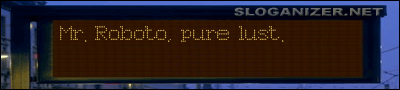~Sniperkid~
Everytime......
Moderators: jelco, bert_the_turtle, Chris, Icepick, Rkiver, Punisher Bass
-
sniper-kid
- level0
- Posts: 5
- Joined: Wed Aug 31, 2005 2:08 pm
Everytime......
Everytime when i've created a account on uplink, when i goto exit it restarts my computer and then it doesn't save the user i just created  . Any help ?
. Any help ?
~Sniperkid~
~Sniperkid~
-
sniper-kid
- level0
- Posts: 5
- Joined: Wed Aug 31, 2005 2:08 pm
-
sniper-kid
- level0
- Posts: 5
- Joined: Wed Aug 31, 2005 2:08 pm
-
FrostShard
- level5

- Posts: 1664
- Joined: Thu Mar 13, 2003 10:37 pm
- Location: Scotland. Och aye the noo, and all that.
- Contact:
Check that you've got the latest patch and that you've started a new user since you installed it. If you have, make sure the gateways are stored in the right directory. IIRC it should be something like Uplink/data/gateways, but if that doesn't sound right the correct path should be in the patch.txt file in your Uplink directory. 
Rkiver wrote:So as you see, the average person is a fucking idiot.
-
sniper-kid
- level0
- Posts: 5
- Joined: Wed Aug 31, 2005 2:08 pm
- Mr. Roboto
- level4

- Posts: 826
- Joined: Sat Jan 08, 2005 6:05 pm
- Location: Baltimore.md.us
First of, your sound problems:
Get the latest drivers for your sound card. You'll find that keeping your drivers updated tends to clear a lot of problems up.
Now your gateway problem:
There's usually a readme.txt file included with the gateway defs and graphics that tells you where to put everything. Sometimes it doesn't, but there is another solution.
A.W.O.L. has a gateway guide (click the arrow to get it :arrow: ) that shows where to put everything. It's meant more for creating gateways, but does have the info you need.
Get the latest drivers for your sound card. You'll find that keeping your drivers updated tends to clear a lot of problems up.
Now your gateway problem:
There's usually a readme.txt file included with the gateway defs and graphics that tells you where to put everything. Sometimes it doesn't, but there is another solution.
A.W.O.L. has a gateway guide (click the arrow to get it :arrow: ) that shows where to put everything. It's meant more for creating gateways, but does have the info you need.
-
sniper-kid
- level0
- Posts: 5
- Joined: Wed Aug 31, 2005 2:08 pm
ok this is wat my data/gateways looks like;
http://img50.imageshack.us/img50/6849/data6iz.jpg
and this is wat my graphics/gateway/ looks like;
http://img50.imageshack.us/img50/6920/graphics2iq.jpg
and this is wat its like in game;
http://img107.imageshack.us/img107/9379/uplink8bz.jpg
 im confused....
im confused....
~sniperkid~
http://img50.imageshack.us/img50/6849/data6iz.jpg
and this is wat my graphics/gateway/ looks like;
http://img50.imageshack.us/img50/6920/graphics2iq.jpg
and this is wat its like in game;
http://img107.imageshack.us/img107/9379/uplink8bz.jpg
~sniperkid~
- Mr. Roboto
- level4

- Posts: 826
- Joined: Sat Jan 08, 2005 6:05 pm
- Location: Baltimore.md.us
By the looks of your jpegs you have everything in the right location. Uplink just isn't seeing them. This is caused by one of two things:
- You didn't patch Uplink to v1.31 yet. The patch is available at Introversion's main site Click here to get it. Don't forget to create a new agent after patching.
- You're running an unsuported version from Strategy First or Stardock. These versions are incompatible with mods.
Who is online
Users browsing this forum: No registered users and 6 guests