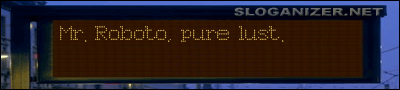Full Screen not working properly
Moderators: jelco, bert_the_turtle, Chris, Icepick, Rkiver, Punisher Bass
-
MaRiNeKiLz
- level1

- Posts: 18
- Joined: Sun Jul 10, 2005 2:52 am
- Location: NYC
- Contact:
Full Screen not working properly
OK I got the onlink mod to work. My error I had a old dll and had to get the newer one for it to work properly. but now I want to use full screen and it is all jumpy. it never worked right even with it un patched, with the 1.31 path and with the beta 4 patch. Anyone know how to get full screen to work like it should??
- Mr. Roboto
- level4

- Posts: 826
- Joined: Sat Jan 08, 2005 6:05 pm
- Location: Baltimore.md.us
-
MaRiNeKiLz
- level1

- Posts: 18
- Joined: Sun Jul 10, 2005 2:52 am
- Location: NYC
- Contact:
-
MaRiNeKiLz
- level1

- Posts: 18
- Joined: Sun Jul 10, 2005 2:52 am
- Location: NYC
- Contact:
-
MaRiNeKiLz
- level1

- Posts: 18
- Joined: Sun Jul 10, 2005 2:52 am
- Location: NYC
- Contact:
Who is online
Users browsing this forum: No registered users and 9 guests