A question to network experts
Moderators: jelco, bert_the_turtle, Chris, Icepick, Rkiver
A question to network experts
Does a subinterface on an 802.1Q VLAN trunk need an IP address within the scope of the management VLAN, or the VLAN to which it is connected?
If VLAN1 (the management VLAN) is using 192.168.0.0/29, so that you have these addresses:
Switch 1: 192.168.0.4
Switch 2: 192.168.0.5
Switch 3: 192.168.0.6
VLAN 2 is using 192.168.0.32/27
VLAN 3 is using 192.168.0.64/27
VLAN 4 is using 192.168.0.96/27
The ethernet link is connected to FastEthernet 0/0 on the router that the trunk is connected to.
Should the addresses on the interface be like this:
fa0/0.1 192.168.0.1
fa0/0.2 192.168.0.2
fa0/0.3 192.168.0.3
or
fa0/0.1 192.168.0.33
fa0/0.2 192.168.0.65
fa0/0.3 192.168.0.97
I've got the VLSM worked out, but I didn't read up on VTP enough.
In fact, during my skills test at college I messed up the VTP. This caused the sample network to not work. But I still passed because everything else I did was correct, so it would have worked if it were not for missing out a few commands.
No, I can't remember how I had addressed it.
Both ways make sense, in a way.
Host on VLAN2 has Switch2's IP as its default gateway. Switch2 kicks the packet out of fa0/1 to the router, which is its default gateway.
Or, the host on VLAN2 has the router's fa0/0.2 ip addess as its default gateway and the switch sends it up out of the relevant port.
This makes sense, since the switch couldn't care less what IP address it is being told to talk to, since it is at a lower level of the OSI model and only cares about the MAC address.
any help would be quite helpful.
If VLAN1 (the management VLAN) is using 192.168.0.0/29, so that you have these addresses:
Switch 1: 192.168.0.4
Switch 2: 192.168.0.5
Switch 3: 192.168.0.6
VLAN 2 is using 192.168.0.32/27
VLAN 3 is using 192.168.0.64/27
VLAN 4 is using 192.168.0.96/27
The ethernet link is connected to FastEthernet 0/0 on the router that the trunk is connected to.
Should the addresses on the interface be like this:
fa0/0.1 192.168.0.1
fa0/0.2 192.168.0.2
fa0/0.3 192.168.0.3
or
fa0/0.1 192.168.0.33
fa0/0.2 192.168.0.65
fa0/0.3 192.168.0.97
I've got the VLSM worked out, but I didn't read up on VTP enough.
In fact, during my skills test at college I messed up the VTP. This caused the sample network to not work. But I still passed because everything else I did was correct, so it would have worked if it were not for missing out a few commands.
No, I can't remember how I had addressed it.
Both ways make sense, in a way.
Host on VLAN2 has Switch2's IP as its default gateway. Switch2 kicks the packet out of fa0/1 to the router, which is its default gateway.
Or, the host on VLAN2 has the router's fa0/0.2 ip addess as its default gateway and the switch sends it up out of the relevant port.
This makes sense, since the switch couldn't care less what IP address it is being told to talk to, since it is at a lower level of the OSI model and only cares about the MAC address.
any help would be quite helpful.
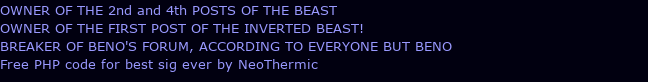
-
Stewsburntmonkey
- level5

- Posts: 11553
- Joined: Wed Jul 10, 2002 7:44 pm
- Location: Nashville, TN
- Contact:
I believe it is the first way (ie fa0/0.1 192.168.0.1 ).
I know on a Cisco rounter you would do something like this to setup a subinterface:
Although I don't have much hands on experience with this sort of thing, so make of that what you will.
I know on a Cisco rounter you would do something like this to setup a subinterface:
Code: Select all
RP/0/RP0/CPU0:router# configure terminal
RP/0/RP0/CPU0:router(config)# interface TenGigE 0/2/0/4.1
RP/0/RP0/CPU0:router(config-subif)# dot1q vlan 10
RP/0/RP0/CPU0:router(config-subif)# ip addr 10.0.0.1/24
RP/0/RP0/CPU0:router(config-subif)# commit
Although I don't have much hands on experience with this sort of thing, so make of that what you will.
TenGigE?!
You've got some serious stuff there.
I'm worling on 26xx routers at college and a 2514 here.
That syntax looks a little different.
I'm more used to
What version of IOS is your code for?
I suppose I ought to move on to the OSPF configuration and sort out the VTP later.
You've got some serious stuff there.
I'm worling on 26xx routers at college and a 2514 here.
That syntax looks a little different.
I'm more used to
Code: Select all
Router> en
Router# conf t
Router(config)# int fa0/0
Router(config-if)# int fa0/0.1
Router(config-subif)# encapsulation dot1q
Router(config-subif)# ip add 192.168.0.1 255.255.255.248
Router(config-subif)# exit
Router(config-if)# no shut
Router(config-if)# end
Router#
What version of IOS is your code for?
I suppose I ought to move on to the OSPF configuration and sort out the VTP later.
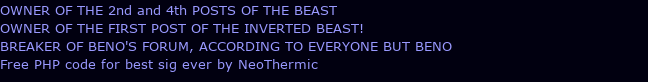
-
Stewsburntmonkey
- level5

- Posts: 11553
- Joined: Wed Jul 10, 2002 7:44 pm
- Location: Nashville, TN
- Contact:
-
ph0rumsp@mmer
- level1

- Posts: 17
- Joined: Tue Apr 05, 2005 7:53 pm
- Flamekebab
- level5

- Posts: 2988
- Joined: Sun Feb 24, 2002 5:39 pm
- Location: Carmarthen, UK
- Contact:
-
ph0rumsp@mmer
- level1

- Posts: 17
- Joined: Tue Apr 05, 2005 7:53 pm
Deepsmeg wrote:Does a subinterface on an 802.1Q VLAN trunk need an IP address within the scope of the management VLAN, or the VLAN to which it is connected?
Oh, yeah! Everybody knows what that means! What kind of an idiot could fail to understand that?
If Barbie is so popular, why do you have to buy her friends?
-
Angry Armadillo
- level3

- Posts: 331
- Joined: Sat Apr 27, 2002 4:33 pm
- Location: England
- Contact:
Who is online
Users browsing this forum: No registered users and 13 guests


