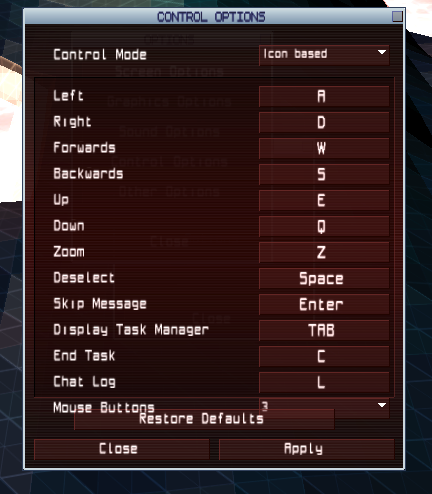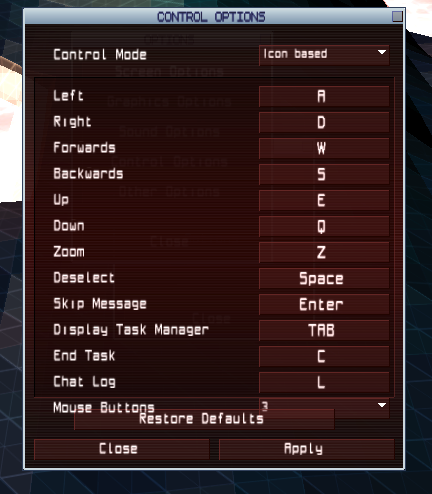Page 1 of 2
1.4 Beta Issues
Posted: Tue Jan 03, 2006 10:05 pm
by prophile
One hard crash, one graphical glitch, one small issue.
Small issue: The TAB key for the interface is not made very clear at the start.
Graphical Glitch:
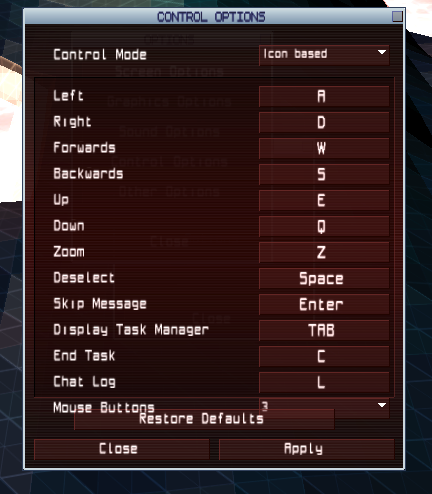
Look at the mouse settings.
Hard Crash:
Code: Select all
=========================
DARWINIA BLACK BOX REPORT
=========================
VERSION : macosx-full-1.4.0b1
ERROR : 'Fatal Signal (10) Received
'
=========================
====== STACKTRACE =======
=========================
retAddress = 0x601b8
retAddress = 0x5ff74
retAddress = 0x9012461c
retAddress = 0x2c4594
retAddress = 0x0
On entering Escort under the icon system, accessallareas profile.
Posted: Tue Jan 03, 2006 10:52 pm
by xander
The gesture system does not seem to be working at all. With the gesture system enabled, I am able to hit [ALT] to bring up the task manager, but left mouse clicks do not seem to be registering. Thus, I cannot draw any gestures, and cannot select research or mission objectives.
xander
Posted: Wed Jan 04, 2006 12:00 am
by prophile
In Doctor S's speech in Biosphere about his face in the rock statues, it should be Darwinians not Darwinian's.
Posted: Wed Jan 04, 2006 12:01 pm
by John
Andrew Carne sent me this list. I'm posting it here just to keep it all in one place.
1. W&S scroll up and down in the task manager, but the up and down arrows don't. Since both key sets work for navigation, it might be best to have them both work for scrolling as well.
2. I doubt this one is Mac-specific, but it seems to me that the location for the engineer's text-info line in the Icon Based mode seems to be a bad place. I always find I have trouble reading it, whether it be with the task manager up or not. It seems to always overlap the unit icon or the edges of the dark circle, making the text hard to read.
3. When paused (caps lock), if you hover over a unit, the selection box still appears. (also causing the mouse to appear in duplicate, standard system cursor and darwinia cursor.) Pause should probably just pause it completely so nothing happens in Darwinia if you mouse over.
4. If you have darwinia paused (windowed mode), then return to it by clicking it's window title bar -- or try to move the window by that -- it jerks the window downwards on the screen and recenters the mouse inside the darwinia window. This makes moving the window around nigh-on impossible (you can do it if you're switched into another app, click on the title bar and drag) and has a tendancy to keep moving the window down until it's offscreen.
5. In the File menu, it still shows the tool menu and framerate option to have shortcuts of F1 and F5, respectively, which they don't under the new control scheme. I also found mentions of the editor menu being brought up by F3 somewhere in the internal menu-screens.
6. If you bring up the tools menu, it also shows using function keys as the shortcuts.
7. This has happened a couple times before, and I'm not sure how to repeat it, but I've gotten a key 'stuck down'. As in, it'll keep going forward after I lift 'w' until I tap the 'w' key a couple times.
8. Are we going to get the new PC demo level in the Mac version by any chance? I notice the EscapeRocket is listed as a building in the editor now, but trying to place it crashes Darwinia. (Can't find shape file.)
9. On the Control Options menuscreen, the Restore Defaults button overlaps with the Mouse Buttons selection option when Icon Based mode is chosen.
10. When you have the chat log brought up, the cursor displays underneath the scroll arrows.
11. I can't seem to draw gestures. I can hold alt, but nothing happens when I click anywhere in the Task Manager (be it research screen, task manager screen or objectives screen).
Posted: Wed Jan 04, 2006 5:40 pm
by xander
John wrote:4. If you have darwinia paused (windowed mode), then return to it by clicking it's window title bar -- or try to move the window by that -- it jerks the window downwards on the screen and recenters the mouse inside the darwinia window. This makes moving the window around nigh-on impossible (you can do it if you're switched into another app, click on the title bar and drag) and has a tendancy to keep moving the window down until it's offscreen.
I can confirm this one -- it seems to be an old bug, too, as it occures in 1.2.2 as well.
John wrote:5. In the File menu, it still shows the tool menu and framerate option to have shortcuts of F1 and F5, respectively, which they don't under the new control scheme. I also found mentions of the editor menu being brought up by F3 somewhere in the internal menu-screens.
Are there any keyboard shortcuts for framerate and editor toggle? It is really a pain to have to bring up the editor by clicking two menus deep, then dismissing those two menus. It would be better if (a) there were a keyboard shortcut or (b) at the very least, bringing up the editor dismissed the Main and Mods menus.
John wrote:7. This has happened a couple times before, and I'm not sure how to repeat it, but I've gotten a key 'stuck down'. As in, it'll keep going forward after I lift 'w' until I tap the 'w' key a couple times.
I can confirm that this has happened to me, as well. I still can't make it happen predictably (it has been a problem since beta4, at least). As was stated before, it seems that Darwinia is not getting the key-up signal, so it thinks that whatever key is still down. Hit the key again, and it returns to normal.
John wrote:8. Are we going to get the new PC demo level in the Mac version by any chance? I notice the EscapeRocket is listed as a building in the editor now, but trying to place it crashes Darwinia. (Can't find shape file.)
http://www.ph00l.com/TGF/demo2mod.rar
TGF put together a demo2 mod. That was the first thing that I tried when I downloaded the new beta. It works perfectly. It would seem that we are missing the shape file, as well as several sounds. Otherwise, it works fine. I would suggest that rocket.shp and all of the sounds associated with the rocket be included in the final release.
xander
Posted: Wed Jan 04, 2006 7:00 pm
by prophile
Right, more bugs:
1) After completing Temple with the accessallareas profile, Dr S takes you to look around. After you leave receiver, it crashes.
Code: Select all
=========================
DARWINIA BLACK BOX REPORT
=========================
VERSION : macosx-full-1.4.0b1
ERROR : 'Fatal Signal (10) Received
'
=========================
====== STACKTRACE =======
=========================
retAddress = 0x601b8
retAddress = 0x5ff74
retAddress = 0x9012461c
retAddress = 0x997c0
retAddress = 0x60c18
retAddress = 0x98f00
retAddress = 0x9e850
retAddress = 0x9a6c0
retAddress = 0x9b410
retAddress = 0x30035594
retAddress = 0x9af873bc
retAddress = 0x9b052078
retAddress = 0x9b051da8
retAddress = 0x94093e78
retAddress = 0x94093ac8
retAddress = 0x94093290
retAddress = 0x940930e8
retAddress = 0x94092e5c
retAddress = 0x94092fd8
retAddress = 0x94092e5c
retAddress = 0x94092ce8
retAddress = 0x9af86fa4
retAddress = 0x9b05190c
retAddress = 0x9af88e78
retAddress = 0x9af86384
retAddress = 0x913b74e0
retAddress = 0x913b71f4
retAddress = 0x913b5230
retAddress = 0x913b4d98
retAddress = 0x913a5f7c
retAddress = 0x9002c3d4
retAddress = 0x0
2. It looks like alt-click is ignored, since when I switched the icon-mode task manager to the Alt key it ignored my keystrokes too.
Posted: Wed Jan 04, 2006 9:53 pm
by John
Beta 1.4.0b2 up, get it here:
Darwinia-macosx-full-1.4.0b2.dmg
Edit, password is "beta"
Fixed in this release:
Fix gesture drawing in Gesture based Task Manager
Fix Window move on refocus when clicking on Task Bar
Up and Down keys now work in Icon Task Manager
Control preferences window size
Posted: Wed Jan 04, 2006 10:07 pm
by John
Crash bugs. Also if you find crash bugs with 1.4.0b2 please can you post the blackboxes here again, as I think I will have a better chance with them this time round as I have preserved more symbol table info on my machine. Thanks.
Posted: Thu Jan 05, 2006 7:34 am
by Andcarne
I've played through all the way up to Mine so far, and I don't see any real issues except for the rocket not being present, but showing up in the list, and a handful of other small things that I doubt are mac specific. I'll post them all tomorrow once I've gone through all the rest of the levels (as well as checking if they've been posted before.)
Posted: Thu Jan 05, 2006 4:55 pm
by xander
This version still suffers from the IsLinuxBust problem. Specifically, buildings that are placed in mission files (i.e. dynamic buildings) will not trigger mission objectives unless those buildings also have entries in game.txt. Try playing TGF's IsLinuxBust mod (
http://www.ph00l.com/TGF/Islinuxbust.rar) -- the first objective is the only one that will be completable.
xander
EDIT: I have been playing 1.4.0b2 through with a new profile. I have not played the original scenerio since 1.1, so this has been a good opportunity to see how things have progressed. Playing through the original scenerio, several things strike me:
1) Framerates seem
much better, overall. I have not started Biosphere yet (I'll get to that in a minute), but Receiver bottomed out at about 9 FPS (which is twice as good as any previous version). If Biosphere and Temple show the same improvement, I will be happy. Still, 10 FPS seems low for a modern computer (it is a midrange G4 laptop -- not top of the line, and it has laptop parts, but it should still be able to do better than 10 FPS, at least when compared to similar specced machines from the Win world).
2) While I really love the gesture system, and will go back to using it when I am done, the icon based system does not suck. It is an easy to use and intuitive system. I will not be switching back to gestures because I hate the icon system, but because I like it better. Kudos, guys.
3) A small bug: after completing Pattern_Buffer and Biosphere (and activating all of the Trunkports), the Trunkport in Biosphere that connects to Pattern_Buffer is offline. This could be a bit of a problem for a new user, as by the time they have finished the intro and gotten an engineer over from another island, the red DGs have captured and reinforced their position at the first SpawnPoint. Also, it looks kind of tacky for the connection to be open at only one end (this, to me, is the bigger issue, but I don't worry to much about entrenched reddies).
Beta 1.4b3 out
Posted: Sun Jan 15, 2006 1:30 am
by John
Please could you try:
Darwinia-macosx-full-1.4.0b3.dmg
I am bundling SDL 1.2.9 now instead of SDL 1.2.8, so it would be great if you could test that it loads, if you do not have the time to test anything else.
Here is the changelog for the betas:
1.4.0b3
* Fix problem where dynamic buildings were not able to
trigger objectives unless listed in the map file (aka is-linux-bust)
* Mac menu items now more consistent with PC version.
1.4.0b2
* Fix gesture drawing in Gesture based Task Manager
* Fix Window move on refocus when clicking on Task Bar
* Up and Down keys now work in Icon Task Manager
* Control preferences window size
1.4.0b1
* Bring up to date with Darwinia Windows 1.4
Posted: Sun Jan 15, 2006 4:35 am
by Andcarne
I just gave it a go, and it seems to work great. (Played a couple different levels, no issues except the one mentioned below)
The only thing I noticed is that at low framerates, the circles visible in non-gesture mode can start oscillating towards the player. This tends to start when bringing up the interface using tab. The icons try to scale upwards to that view, but scale too far, then scale smaller, then even bigger, and so on until they are big enough they vanish offscreen.
Anyways, other then that it looks great.
Posted: Mon Jan 16, 2006 12:46 pm
by shinygerbil
Andcarne wrote:The only thing I noticed is that at low framerates, the circles visible in non-gesture mode can start oscillating towards the player. This tends to start when bringing up the interface using tab. The icons try to scale upwards to that view, but scale too far, then scale smaller, then even bigger, and so on until they are big enough they vanish offscreen.
I got that on Linux - I found the problem disappeared when I turned off Pixel effects.
Posted: Mon Jan 16, 2006 5:34 pm
by xander
shinygerbil wrote:Andcarne wrote:The only thing I noticed is that at low framerates, the circles visible in non-gesture mode can start oscillating towards the player. This tends to start when bringing up the interface using tab. The icons try to scale upwards to that view, but scale too far, then scale smaller, then even bigger, and so on until they are big enough they vanish offscreen.
I got that on Linux - I found the problem disappeared when I turned off Pixel effects.
No, I have noticed the same thing, and I generally keep the pixel effect off. I think that the two are unrelated.
xander
Posted: Mon Jan 16, 2006 11:23 pm
by John
Thanks everyone very much for your initial testing efforts. Now that the most obvious bugs are out the way, we're going to continue the beta programme at Ambrosia where we can reach a broader Mac OS X audience and ensure a high-quality Darwinia release.
Keep an eye on
Ambrosia Software for upcoming information about the next Darwinia beta!