Blue screen of death with 1920x1200
Moderators: jelco, bert_the_turtle, Chris
Blue screen of death with 1920x1200
I recently purchased Darwinia via steam (I think that implies I'm running version 1.4, doesn't it?). At any rate, Steam assures me my game is up to date. The game plays great at 1024x768, but my LCD is native 1920x1200, so I'd rather play at that resolution. Every single time I go into screen options, select 1920x1200 and press apply, I get a brief BSOD, and then my PC resets.
I'm running the latest Nvidia drivers, and I have DX9.0c. I doubt it's a hardware thing since my desktop is running ag 1920x1200 and I can play other games such as World of Warcraft perfectly at 1920x1200.
Has anyone else encountered this problem? Is there a workaround? Maybe an upcomming patch?
Andrew
I'm running the latest Nvidia drivers, and I have DX9.0c. I doubt it's a hardware thing since my desktop is running ag 1920x1200 and I can play other games such as World of Warcraft perfectly at 1920x1200.
Has anyone else encountered this problem? Is there a workaround? Maybe an upcomming patch?
Andrew
-
Stewsburntmonkey
- level5

- Posts: 11553
- Joined: Wed Jul 10, 2002 7:44 pm
- Location: Nashville, TN
- Contact:
Try editing your preferences file C:\Program Files\Valve\Steam\SteamApps\{account name}\darwinia\preferences.txt so that it contains
RenderLandscapeMode=1
You can also change the start up resolution there if you are unable to do so from with in the game.
Also, check out
in the Windows Issues forum.
RenderLandscapeMode=1
You can also change the start up resolution there if you are unable to do so from with in the game.
Also, check out
in the Windows Issues forum.
-
Stewsburntmonkey
- level5

- Posts: 11553
- Joined: Wed Jul 10, 2002 7:44 pm
- Location: Nashville, TN
- Contact:
Andrew-J wrote:As I said - "brief". It's only a second or so, and unfortunately too quick to read.
There is a windows option "reboot on system failure" it is enabled by default.
To turn it off so you can actually read the error:
1. Go to Start -> Control Panel -> System
2. Go to Advanced
3. Under the Startup and Recovery section, click Settings...
4. Under System Failure un-check "Automatically restart"
I already read the posting FAQ. I'm sorry I neglected to mention that I'd already tried changing the RenderLandscapeMode to 1.
As I mentioned in my initial email, I've already verified that I have the latest DirectX, video drivers and sound drivers.
Editing the startup preferences causes the game to crash on startup.
I'll try disabling the "reboot on system failure" behaviour and see if I can't provide an exact error message for you guys.
thanks,
Andrew
As I mentioned in my initial email, I've already verified that I have the latest DirectX, video drivers and sound drivers.
Editing the startup preferences causes the game to crash on startup.
I'll try disabling the "reboot on system failure" behaviour and see if I can't provide an exact error message for you guys.
thanks,
Andrew
- NeoThermic
- Introversion Staff

- Posts: 6256
- Joined: Sat Mar 02, 2002 10:55 am
- Location: ::1
- Contact:
- Battlefrank
- level2

- Posts: 84
- Joined: Thu Feb 09, 2006 4:01 am
- Location: over there
- Contact:
- NeoThermic
- Introversion Staff

- Posts: 6256
- Joined: Sat Mar 02, 2002 10:55 am
- Location: ::1
- Contact:
prophile wrote:Thanks, I'm now an (omg) level 4
NeoThermic: oh, heh. How come they don't use OpenAL on all platforms, seems like an easier option...
EDIT: looking at the mac binary, it seems they use Core Audio on OSX. But still, why not just use OpenAL on all three?
I'm not fully sure, but I think John's words were something like 'You ask it do play a sound and it tells you its busy and plays it later'. Then again, I might be recalling incorrectly
Either way, mixing OpenGL and DirectX appears to be common; DirectInput and DirectNetwork also appear to be frequent contenders for mixed technologies gaming these days.
NeoThermic
Who is online
Users browsing this forum: No registered users and 11 guests