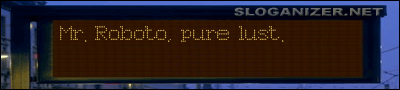Fix an 'unmountable_boot_volume' without having to completely reinstall Windows?
Recently, my laptop was going fine, 'Run to the hills, Run for your li- BEEE-pffff'. I switch it on, and it has a bsod, and the error 'unmountable_boot_volume'.
Is it possible to...
- trickfred
- level5

- Posts: 1691
- Joined: Sat Jul 24, 2004 5:01 am
- Location: The Great White North, Eh?
- Contact:
What version of Windows? You kinda left that out.
Edit: If it's XP, then you've probably either got a corrupt boot.ini file, or your hard drive's failing. For the former, boot into the recovery console, and run chkdsk with the /p tag, then again with the /r tag, rebooting in between and after to see if either fixes it. If you keep getting error messages relating to your HD, then it's toast, and you can start singing the funeral dirge.
I take no responsibility for you screwing your computer up even worse by following these instructions.
Edit: If it's XP, then you've probably either got a corrupt boot.ini file, or your hard drive's failing. For the former, boot into the recovery console, and run chkdsk with the /p tag, then again with the /r tag, rebooting in between and after to see if either fixes it. If you keep getting error messages relating to your HD, then it's toast, and you can start singing the funeral dirge.
I take no responsibility for you screwing your computer up even worse by following these instructions.
- Mr. Roboto
- level4

- Posts: 826
- Joined: Sat Jan 08, 2005 6:05 pm
- Location: Baltimore.md.us
Babylon5 wrote:It's XP, and I dont seem to be able to boot into the console :/
<snip>
You need to go into BIOS and have the system boot from CD before it tries to boot from the hard drive. You computer can't tell if a file like boot.ini is corrupted since the BIOS only looks for a boot sector on the HDD.
Normally, the boot sequence would look like this:
- floppy (A: )
- C: (hdd, IDE 0)
- etc. ...
- CD-ROM (It's actualy a DVD-ROM, and I've booted a live Knoppix DVD on it.
 )
) - IDE 0 (C: )
- IDE 1 (D: I believe, though no bootable files are on it)
- Floppy (A:. Why this option is still available is beyond me.)
- Other (Network, USB, or SCSI, if available)
If something goes wrong with my HDD that causes it to not boot, I can pop my XP setup disk in, reboot, and get to the console.
Who is online
Users browsing this forum: No registered users and 14 guests