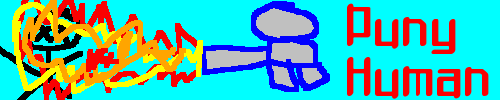http://meyerweb.com/eric/tools/gmap/hydesim.html
If you know the Lat/Long coordinates of a city, any city, you can go there. Click on Satellite to see it through Google Earth. Max yield in the simulator is 99999 KT. Quite interesting to see the effects of the Tsar Bomba (50000 KT) on various places like New York, Tokyo, and my town of 10,000 people.